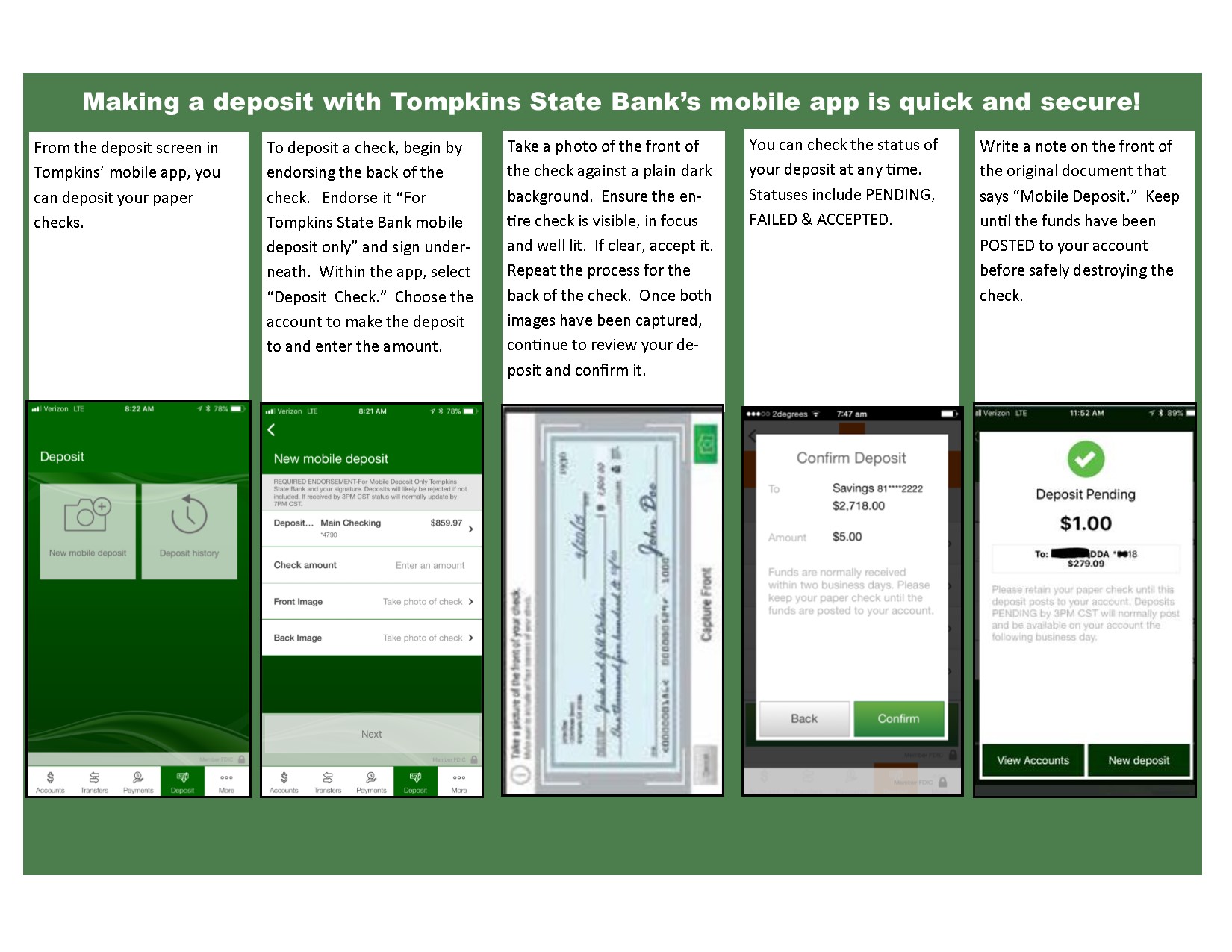Deposit your check anywhere using our Mobile Banking App!
MOBILE DEPOSIT QUESTIONS
WHAT DO I NEED TO MOBILE DEPOSIT?
You must have our Touch Banking App in order to use Mobile Deposit.
WHAT CAN I DEPOSIT VIA MOBILE DEPOSIT?
We will only accept checks made payable to the account holder and drawn on a U.S. bank.
These are examples of items that ARE NOT accepted via mobile deposit:
- Money Orders • Traveler’s Checks
- US Savings Bonds • Checks that were previously deposited
- Foreign checks • Substitute checks
- Returned checks • Post dated checks or checks more than 6 months old
HOW SHOULD I ENDORSE MY CHECK?
Simply sign your check as you would if you were presenting it to one of our customer service representatives, except before you sign write “For Tompkins State Bank Mobile Deposit Only” and sign below.
HOW LONG DO I NEED TO KEEP MY CHECK?
We recommend you keep paper checks you have submitted for mobile deposit until the funds are POSTED to your account and then safely destroy them.
ARE THERE LIMITS ON HOW MUCH I CAN DEPOSIT VIA MOBILE DEPOSIT?
Yes, the typical total dollar amount deposited each business day cannot exceed $1,000.00. There is no limit to the total number of checks deposited in one business day, the total of those checks just cannot exceed $1,000.00. Higher limits can be adjusted on a per user basis and can be applied for at any TSB location.
HELPFUL HINTS
- Before logging into the Mobile App, close all other apps running in the background on your mobile phone.
- When prompted for the amount, carefully enter the check amount to ensure it matches what is written on your check.
- Flatten folded or crumbled checks before taking photos. Try not to get too much of area surrounding checks.
- Take the photo of your check in a well lit area.
- Hold the camera as square to the check as possible to reduce corner to corner skew.
- Make sure the numbers at the bottom of your check are readable.